Share this
Honeycomb features: Commenting on data
by Omnidots on Jun 9, 2024 11:00:00 PM
Based on customer feedback, we realized that commenting on the data that has been gathered is somewhat hard and cumbersome. To that end, we have initiated the development of a new feature that allows you, as a customer, to have smoother communication about the monitoring that is happening without having to leave Honeycomb.
Step One:
When reviewing your data, you'll typically start with the hand tool, which lets you scroll through data and navigate different timeframes. After identifying the timeframe you're interested in, switch to the mouse tool.
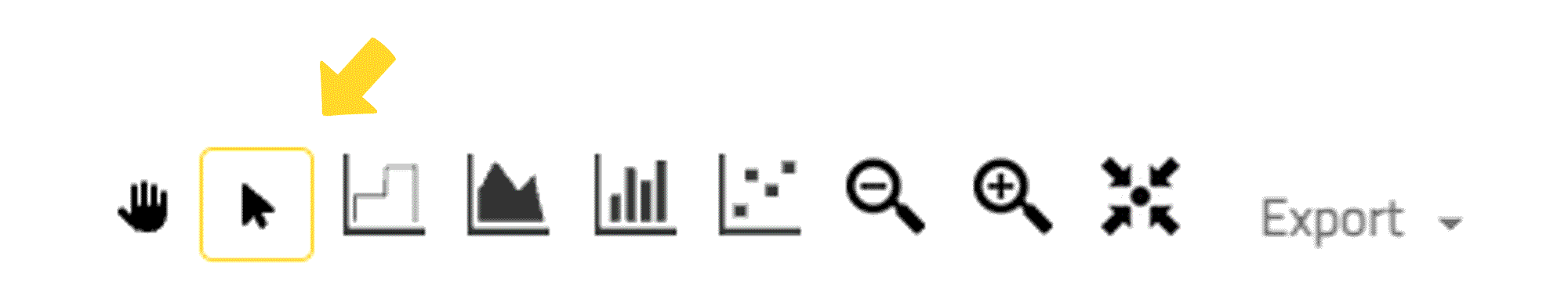
Step Two:
Using the mouse tool, you can select a timeframe by dragging or pick a single event by clicking. For instance, the timeframe shown here is from 12:23 to 18:41. For sound, the average over the selected period is displayed. For vibration, no average is given.
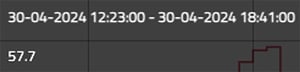
Step Three:
After selecting a timeframe, you can either add a comment or close the section. To add a comment, type your message and hit 'add'.

Step Four:
The added comment will appear as shown below. To add more, click on the text icon above the data. By hitting the plus icon, you can create a thread of communications.
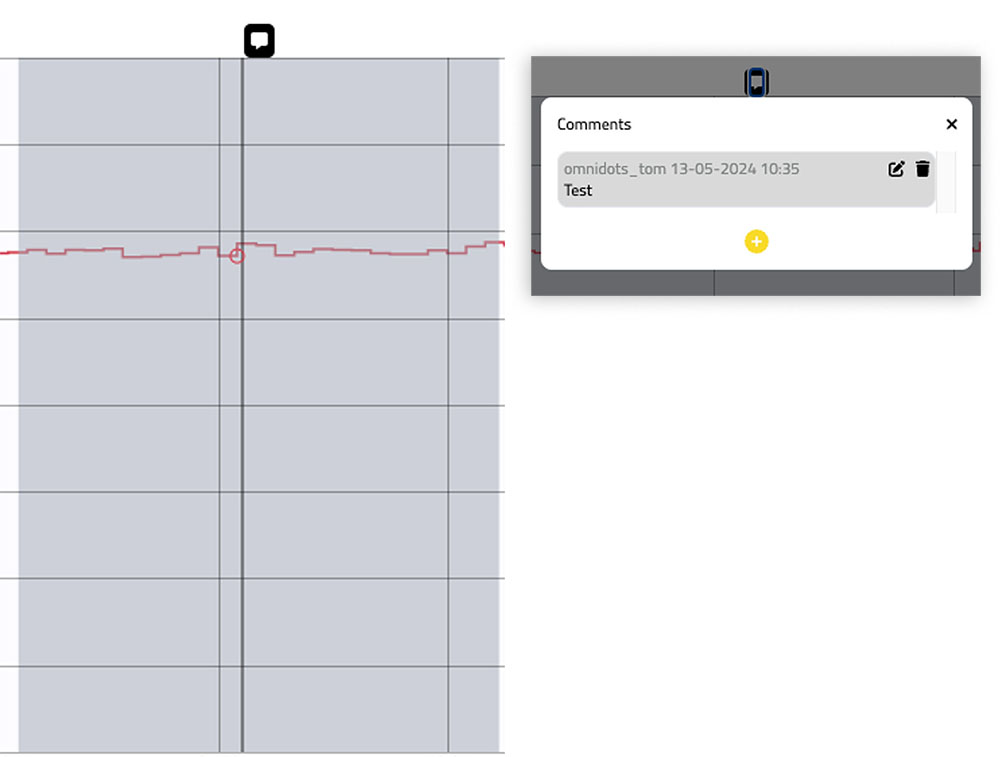
⚠️ Important note
Users with view-only access to the data cannot see the comments.
Update June 17 2024:
Lastly, have implemented these comments in the graphs of course. In the screenshots beneath you see an overview how you find these comments in your daily and weekly reports.
⚠️ Important note
These comments will only show when you are using the PDF template.
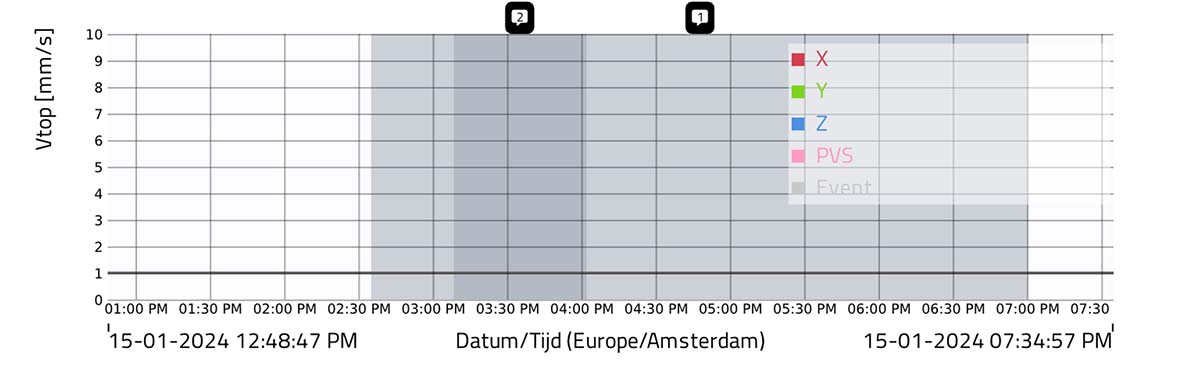
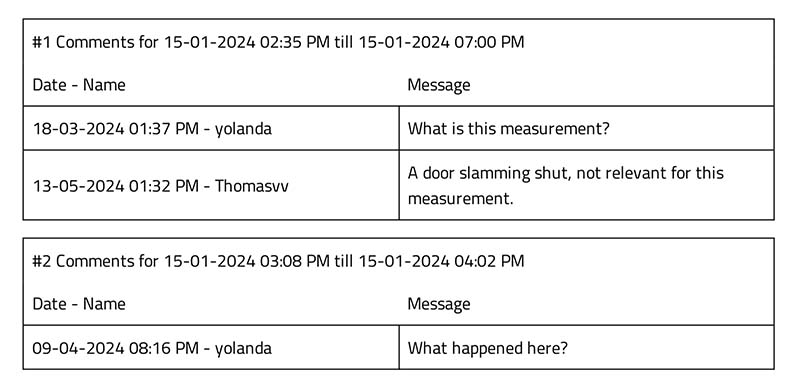

Nevertheless, if you encounter any problems, have questions, or wish to provide feedback, please don't hesitate to contact us. We're always ready to help.
Share this
- November 2025 (1)
- October 2025 (2)
- September 2025 (7)
- August 2025 (1)
- June 2025 (1)
- April 2025 (1)
- November 2024 (1)
- September 2024 (1)
- August 2024 (2)
- June 2024 (1)
- March 2024 (1)
- February 2024 (1)
- September 2023 (1)
- August 2023 (1)
- June 2023 (1)
- May 2023 (2)
- March 2023 (1)
- September 2022 (2)
- July 2022 (3)
- June 2022 (3)
- May 2022 (1)
- March 2022 (1)
- February 2022 (1)
- November 2021 (1)
- October 2021 (2)
- September 2021 (1)
- June 2021 (4)
- May 2021 (1)
- April 2021 (3)
- March 2021 (3)
- January 2021 (4)
- September 2020 (3)
- August 2020 (1)
- July 2020 (2)
- June 2020 (3)
- May 2020 (1)
- April 2020 (1)
- March 2020 (2)
- February 2020 (1)
- December 2019 (1)
- August 2019 (1)
- June 2019 (1)
- May 2019 (2)
- March 2019 (5)
- February 2019 (1)
- January 2019 (1)
- December 2018 (2)
- November 2018 (1)
- September 2018 (1)
- August 2018 (1)
- July 2018 (1)
- May 2018 (3)